 SEO starts early
SEO starts early
The purpose of this article is to show you that SEO is something you need to have in mind, even before you buy your domain name and build your website.
Sections in this article
- Introduction
- Checking domain availability
- Domain name costs
- Buy now and don’t pay later
- Put your spare domains to use
- Website content structure
- File & folder naming conventions
Introduction
SEO needs to start from the moment you have decided you need a website. You then need to ask yourself the next 2 question before you continue.
- What is it you’re trying to achieve?
- Is there a market for what you are offering?
Once you have got an answer to those two questions and it’s worth continuing, the next thing you’ll need to do is think of a name for your website or company.
This will also be a big part of your website’s domain name, so think carefully and check domain name availability at every stage. Also, keep your domain punchy, no more than 3 smallish words, anything more than that will not be memorable.
Checking domain availability
Once you have a few ideas for a website/company name, click here to see if your domain is available. If it is, great!
Now before you go and buy the domain name, are the keywords that you are using in your domain searched for a lot or have a lot of competition? Also, are there any possible competitors out there with a similar name? Do a quick search in Google before you do anything else. Look at the Keyword research article to see how to check for keyword competition.
If the keywords you have in your domain name have a high competition ratio then it means it could be quite hard to rank well on the first page of Google. The chances are your competitors’ sites are heavily optimised for these keywords, their inner pages too as well as a back linking program based on those keywords and PPC!
Read the article on Keyword research for a better understanding on how to check the popularity of keywords and how to rank well.
Domain name costs
Once you are confident you have a suitable domain name, go ahead and buy it! One thing to consider though is that different Top Level Domain names like .COM differ in price to that of .CO.UK. See the example prices below.
- Mydomain.uk.com = £69.98 for 2 years
- Mydomain.com = £19.98 for 2 years
- Mydomain.org = £19.98 for 2 years
- Mydomain.biz = £19.98 for 2 years
- Mydomain.co = £12.99 for 1 year
- Mydomain.co.uk = £5.98 for 2 years
- Mydomain.info = £1.99 for 1 year
If you are not able to get your first choice domain, you may need to modify it slight as follows:
Ideal domain = www.mydomain.co.uk
Alternatives:
- www.my-domain.com
- www.my-domain.co.uk
- www.my-domain-uk.net
- www.mydomain-uk.com
You get the picture…
Buy now and don’t pay later
If you plan on your website being around for many years to come then it would be a good idea to buy other top level domains like the .NET, .CO.UK & .COM versions. This will prevent people from trying to piggy back off you with a similar website or cyber squatters buying the domains and trying to sell them to you for £500+!
The simple solution is to spend an extra £50 securing your online domain identity now and save yourself a lot of hassle later on.
Put your spare domains to use
If you understand how DNS works and webhosting then great, this will be a walk in the park for you but if you are new to all this then now is a good time to learn with a few easy steps below.
- Make sure you have all your domains that you have bought in 1 account for easy management. I use 123 reg as my domain registrar.
- Buy some webhosting. Webhosting UK offer a basic cPanel Hosting package for £30 a year (£2.29pm) that will allow you to host as many websites on there as you need.
- Once you have bought your webhosting and it is all setup with folders for each of the domains that you own (Addon domains), go to your domain registrar account and change the DNS entries for all your domains to the DNS of the webhosting company.
- After 24-48 hours, your domains will be pointing to their new home.
- You can now either redirect these domains back to the main website, or setup small microsites promoting your main site.
- Any micro site has to be and look unique with unique content on it. You don’t want Google classing it as a scrapper site!
Total cost to you for 1 year for hosting and buying up all closely related domains would range from £80+.
There is a cheaper way though, just park your domains with adverts on that could make you some money. Your domain registrar will be able to advise you on how to park your domains.
Did you know that parked domains also appear in the SERPs for your website's domain name if searched for with those keywords? It may be only one page but it’s one more spot in the SERPs that you competitor does not have.
Website content structure
Once you have a domain name you’re going to need to build a website with some content on it. Let say you are selling watches, the first thing you need to think about is, who are my audience?
For the purpose of this example you are selling extreme resistance sports watches to athletic people, and after a lot of deliberation with your suppliers and bank balance, you can only supply watches in the 4 key areas below.
- Diving watches
- Swimming watches
- Running watches
- Skydiving watches
Right, so we have our product range and we also have our keywords that we are going after. The structure of your site should look similar to the diagram below. This will pass page rank from any inbound links to the your most important category pages. I have only shown three categories but your site would have more.
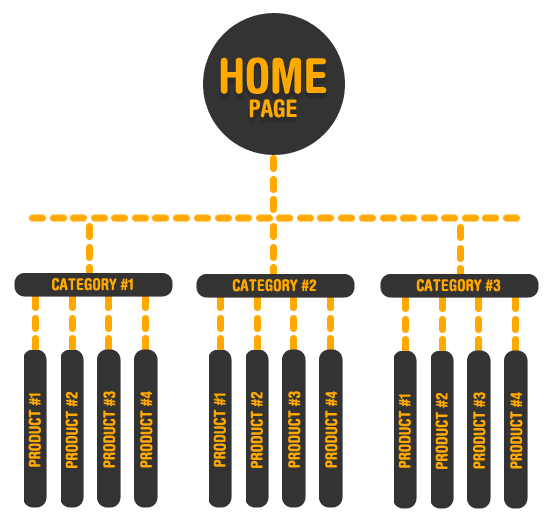
Your pages should be no more than 3 levels deep from the homepage and each page should have no more than 100 links. You can have more but Google will only crawl the first 100 and to be honest, the link juice is being spread further the more links you have.
If you have any links on your site going away from it to sites that do not belong to you then use the rel=”nofollow” tag on them.
File & folder naming conventions
When naming your files and folders, make them readable to the human eye with your keywords in the URL. Based on the example above, I have put together a naming convention for the pages.
Example page paths & target keywords
- www.active-watches.xyz/diving/1000-meter.php
- www.active-watches.xyz/diving/diver-3000.php
- www.active-watches.xyz/running/marathon.php
- www.active-watches.xyz/running/10k.php
- www.active-watches.xyz/sky-diving/3000-meters.php
- www.active-watches.xyz/sky-diving/1000-meters.php
Be careful with plurals of words like watch and watches. The keyword WATCHES will put you in a totally different position in the SERPs to the keyword WATCH.
Also, to cut a long story short, only use hyphens (-) in your page names and not underscores. Google prefers hyphens and anyway they only take 1 key press, rather than 2 for an underscore. So you are making Google happy and saving RSI in your thumb:-)





